A Guide to NetSuite Integration for Accounts Receivable Automation
Accounts receivable professionals are in a love-hate relationship with NetSuite. They love how the...
By: Payference on Feb 9, 2024 11:47:20 AM
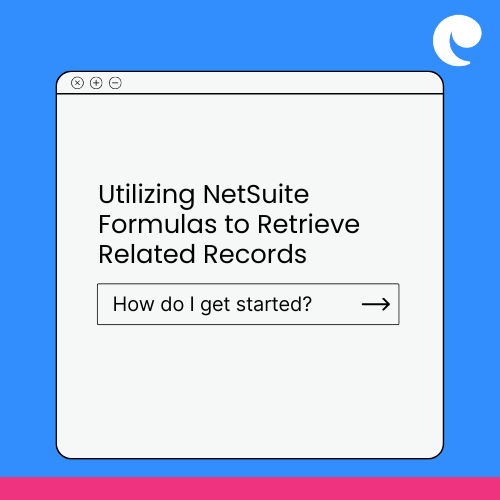
NetSuite ERP, the world's most deployed cloud ERP solution, offers a plethora of tools to streamline data retrieval and analysis. Among these tools, saved searches stand out as indispensable assets, empowering users to extract vital information efficiently. However, in complex business scenarios where data interconnectivity is paramount, the ability to access related records becomes imperative. Enter NetSuite formulas – the gateway to seamlessly incorporating data from related records into saved search results.
Saved searches in NetSuite are versatile, allowing users to query and retrieve data from various records within the system. Yet, there are instances where insights from related records hold the key to comprehensive analysis. Consider a scenario where you need to access information from a related record, such as retrieving the Purchase Order (PO) number associated with a Bill record. This is where the prowess of NetSuite formulas comes into play, enabling users to bridge the gap between disparate data sets effortlessly.
One common scenario is the need to retrieve information from a related record, such as pulling the Purchase Order (PO) number associated with a Bill record. Here's a step-by-step approach to accomplish this using NetSuite formulas:
In this example:
By following these steps and crafting appropriate formulas, NetSuite users can efficiently retrieve and display related record information within saved searches, enhancing their ability to analyze and report on data stored in the system.
The utilization of NetSuite formulas for retrieving related records offers a myriad of benefits and finds application across diverse business scenarios:
The ability to seamlessly access and analyze interconnected data is paramount. NetSuite formulas, coupled with saved searches, empower users to unlock the full potential of their data by effortlessly retrieving information from related records. By following a structured approach and harnessing the capabilities of NetSuite's robust platform, businesses can elevate their data analysis endeavors to new heights, driving informed decision-making and fostering operational excellence.
However, the journey towards comprehensive data insights doesn't end there. By integrating Payference, users can elevate their NetSuite experience, particularly in areas like accounts receivable and cash forecasting. Payference's advanced capabilities augment NetSuite's functionalities, providing users with enhanced tools for optimizing cash flow management and gaining deeper insights into financial operations. Together, NetSuite's robust platform and Payference's innovative solutions empower businesses to unlock new efficiencies and drive greater financial intelligence, ultimately propelling them towards sustainable growth and success.
Accounts receivable professionals are in a love-hate relationship with NetSuite. They love how the...
Effective cash management is vital for businesses to maintain a healthy financial position and...
Are you a mid-market business looking for an AR automation solution that integrates with NetSuite?...